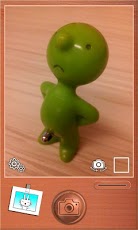Pai Pai ♥ 2.6.2
Paid Version
Publisher Description
Remember your memories in just one click. Just set and take picture with your family or friends, it's simple and easy to use.
★★ Features ★★
- 17 kinds of photo effects
- 59 elegant and cute photo frames
- Lots of special built-in stamps & stickers
- Also you can use your own stamps & stickers.
- Easy to use photo editor
- Unique photo gallery
- Notes for photo
- Facebook photo sharing integration
- Support default sharing mechanism, you can share photo strips via Facebook/Twitter/Email ..
- Support App to SDcard
- Support Android Beam for sharing photos
★★ Feedback ★★
Please give us some feedback or if you have questions email us.
Facebook Page: https://www.facebook.com/mocharabbit.co/
Google+ Page: http://gplus.to/mocharabbit
★★ Permissions ★★
PHONE CALLS: Only to use UUID for crash report, can be turned off in settings (default off) Also used in coupon system for sync owned features.
HARDWARE CONTROLS: Basic permission for camera app.
NETWORK COMMUNICATION: Facebook integration/
STORAGE: Store the photos
DEFAULT: Store the photos.
Tags: photo booth , camera , paipai , pai pai , nfc
About Pai Pai ♥
Pai Pai ♥ is a paid app for Android published in the Screen Capture list of apps, part of Graphic Apps.
The company that develops Pai Pai ♥ is Mocha Rabbit. The latest version released by its developer is 2.6.2. This app was rated by 1 users of our site and has an average rating of 3.0.
To install Pai Pai ♥ on your Android device, just click the green Continue To App button above to start the installation process. The app is listed on our website since 2013-08-10 and was downloaded 29 times. We have already checked if the download link is safe, however for your own protection we recommend that you scan the downloaded app with your antivirus. Your antivirus may detect the Pai Pai ♥ as malware as malware if the download link to com.corner23.android.fourshots.full is broken.
How to install Pai Pai ♥ on your Android device:
- Click on the Continue To App button on our website. This will redirect you to Google Play.
- Once the Pai Pai ♥ is shown in the Google Play listing of your Android device, you can start its download and installation. Tap on the Install button located below the search bar and to the right of the app icon.
- A pop-up window with the permissions required by Pai Pai ♥ will be shown. Click on Accept to continue the process.
- Pai Pai ♥ will be downloaded onto your device, displaying a progress. Once the download completes, the installation will start and you'll get a notification after the installation is finished.